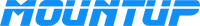When it comes to improving your viewing experience and creating an ergonomic workspace, selecting the right monitor arm is essential. With numerous options available in the market, it's important to consider various factors before making a decision. This article will guide you through the process of choosing a monitor arm that caters to your requirements while ensuring optimal comfort and productivity.
- Monitor Size and Weight Compatibility:
Start by examining the size and weight of your monitor. Ensure that the monitor arm you choose is compatible with your monitor's specifications. Different arms have varying weight capacities and size restrictions, so check the manufacturer's guidelines to find a suitable match.
- Adjustable Height and Tilt Functionality:
Look for a monitor arm that offers adjustable height and tilt features. These functions allow you to position your monitor at eye level, reducing strain on your neck and improving your overall posture. The ability to tilt the monitor helps minimize glare and optimize viewing angles for a more comfortable experience.
- VESA Compatibility:
Check if your monitor has VESA mounting holes on the back. VESA (Video Electronics Standards Association) is a standardized pattern for mounting monitors. Ensure that the monitor arm you choose is compatible with your monitor's VESA pattern. This ensures a secure and stable mounting solution.
- Ergonomics and Adjustability:
Consider ergonomics as a vital factor when selecting a monitor arm. Look for features like swivel, rotation, and extension, which allow you to position the monitor precisely for optimal viewing angles. A highly adjustable arm will provide flexibility and customization options, adapting to your preferred working style.
- Space and Desk Layout:
Evaluate the available space and desk layout where you plan to install the monitor arm. Choose an arm that fits well with your desk configuration and provides ample flexibility in terms of adjustment and positioning. Assess whether you prefer a clamp or grommet-style mount based on your desk's compatibility.
- Cable Management:
Keep cable clutter in check by opting for a monitor arm that includes cable management features. These could be clips or channels that help organize and conceal your cables, reducing visual distractions and creating a clean workspace.
- Budget Considerations:
While high-priced monitor arms tend to offer superior quality and additional features, you don't necessarily need to overspend if your monitor has a lower price point. Consider your budget and find a monitor arm that strikes a balance between quality and affordability. There are options available at various price points, so you can choose one that meets your needs without straining your finances.
- Reviews and Recommendations:
Before making a final decision, take advantage of customer reviews and recommendations from trusted sources or online communities. Learning from others' experiences can provide valuable insights into the quality, durability, and performance of different monitor arms.
Selecting the right monitor arm can significantly enhance your viewing experience and overall productivity. By considering factors such as monitor size and weight compatibility, adjustable features, VESA compatibility, ergonomics, space constraints, cable management, budget, and customer reviews, you can make an informed decision that meets your needs and preferences. Remember, it's crucial to strike a balance between quality and affordability, ensuring that your chosen monitor arm optimizes your workspace without exceeding your budget.
To explore a wide range of high-quality monitor arms that cater to different needs and budgets, check out our collection. We offer a diverse selection of monitor arms that provide adjustable features, ergonomic designs, and reliable performance. Find the perfect monitor arm to elevate your viewing experience and create a comfortable and productive workspace.