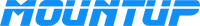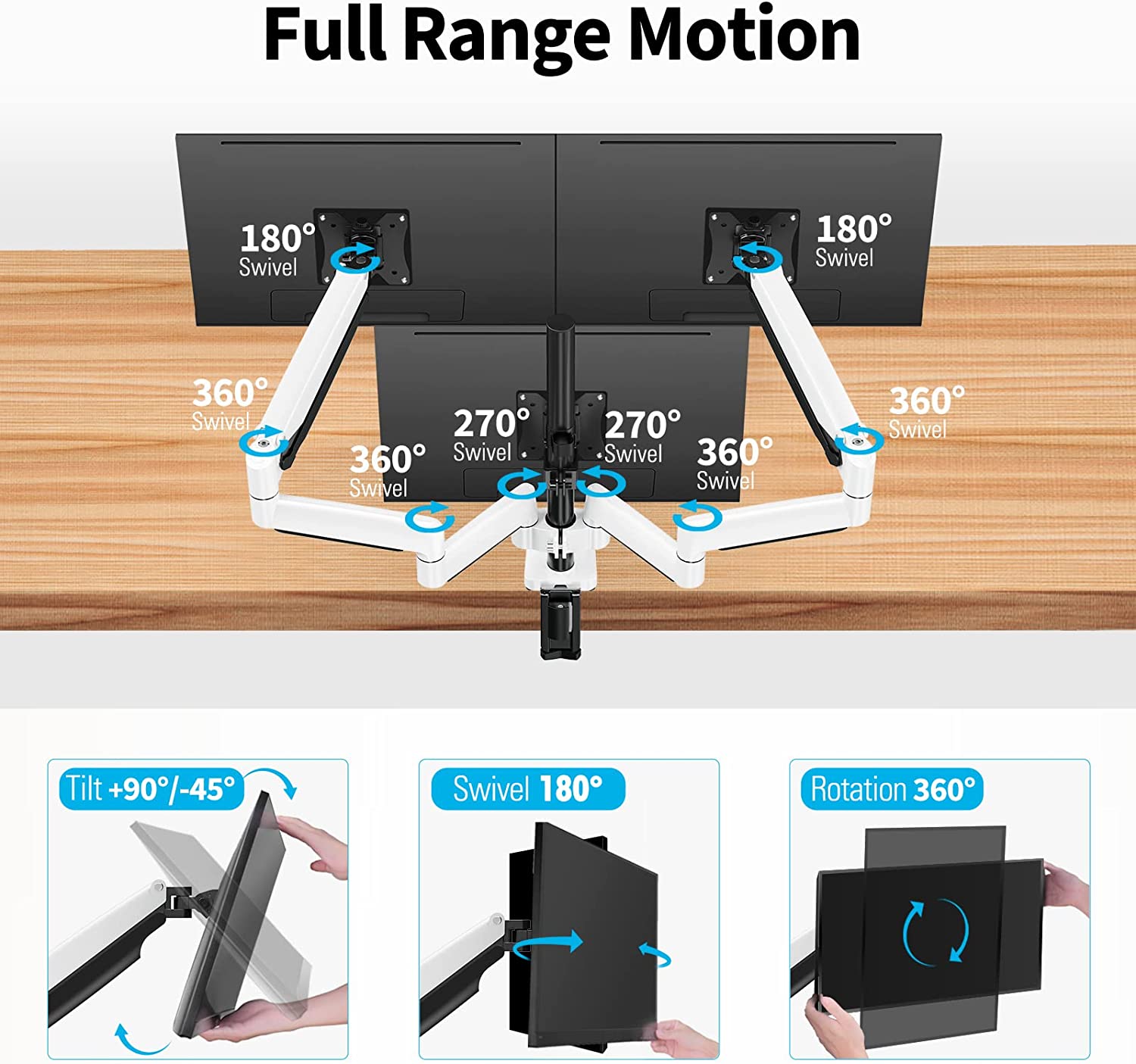
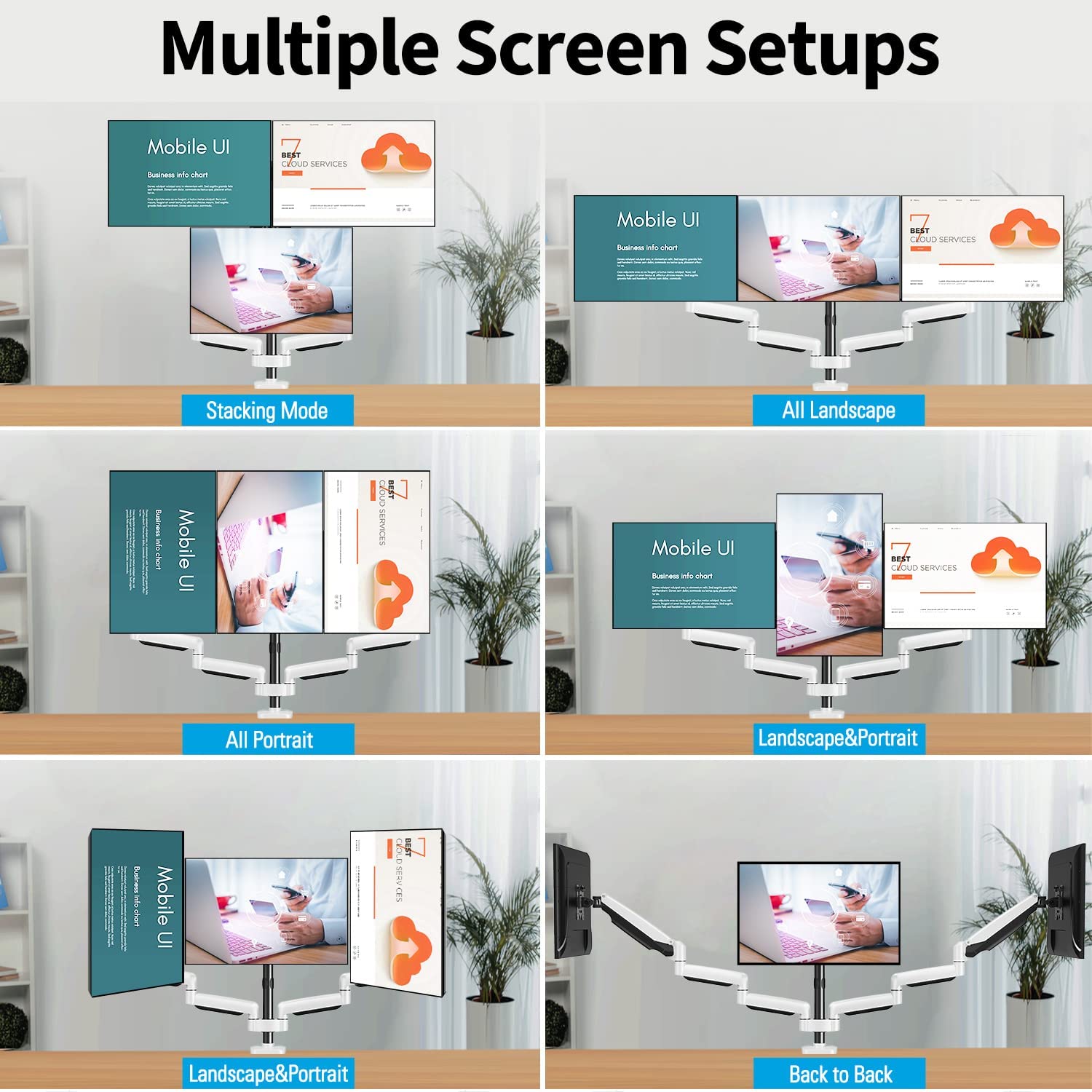





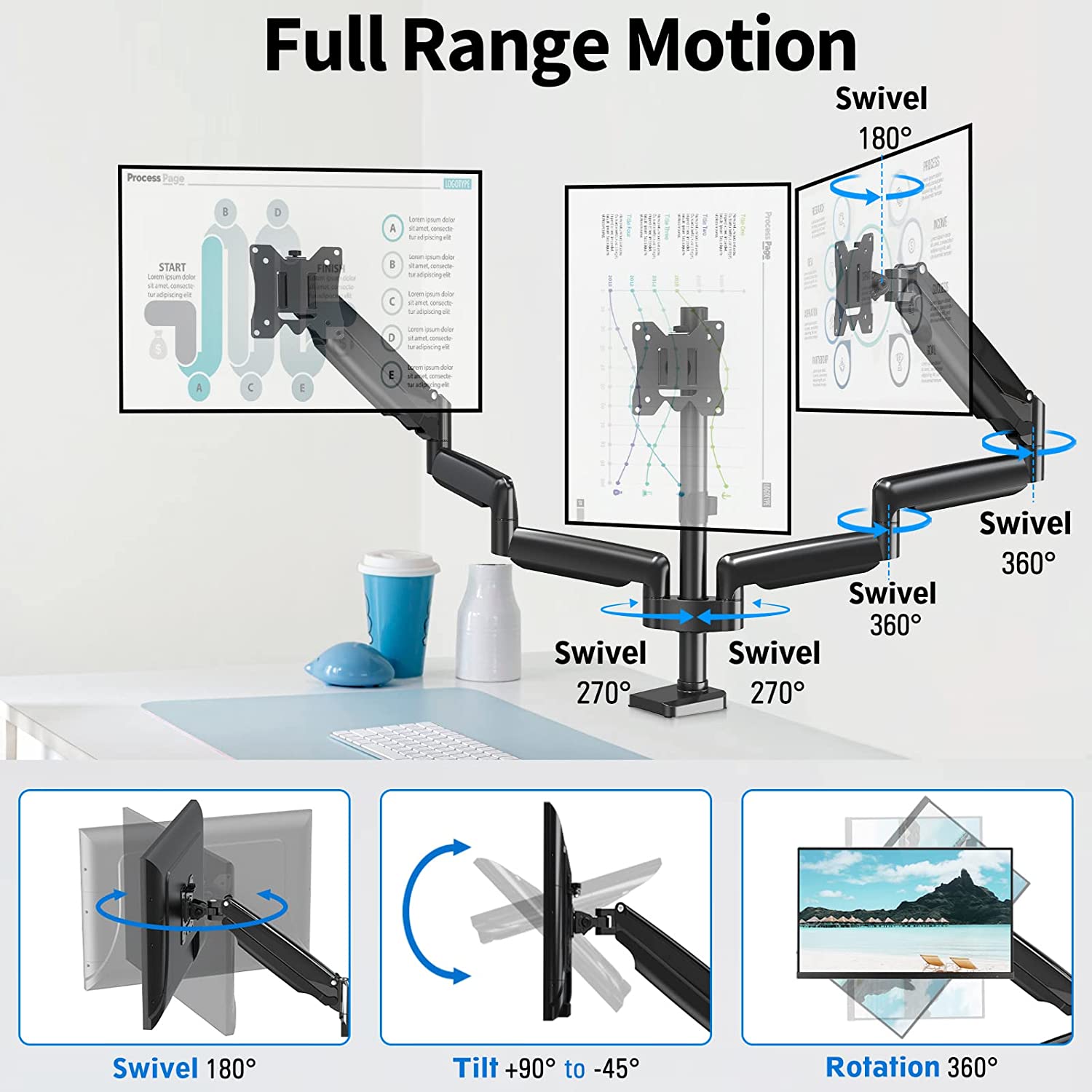
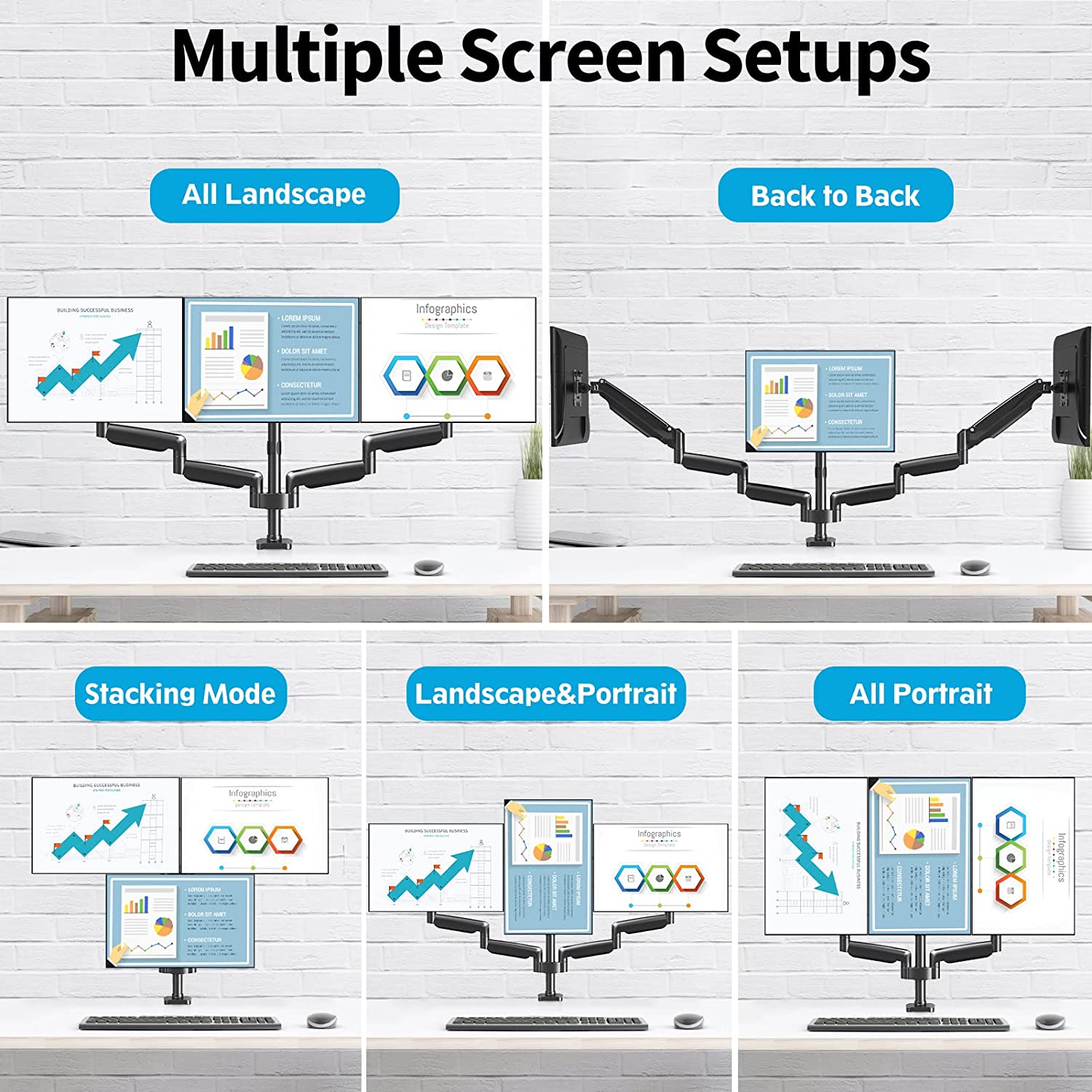



MOUNTUP
Triple Monitor Desk Mount for Max 32'' Monitors MU8003 MU8004
|
|
Over 5 pieces,10% off Automatically |
|
|
Free Shipping & Sameday Dispatch |
|
|
Return & Refund |
|
3-Years Warranty |
<Upgraded Compatibility>This triple monitor desk mount fits most larger flat/curved computer screens up to 32" with VESA 75x75mm or 100x100mm, heavy-duty monitor stand hold 2.2-30.9lbs per arm, performs well with multiple size displays. Compatible with ASUS, Acer, Samsung, LG, HP, MSI, Dell, Lenovo, etc., including but not limited to 17-32 inches PC monitor.
<Customize Optimal View>The fully adjustable articulating triple monitor arm allows your monitors to adjust height, swivel, tilt and rotate. Freely set your monitors to landscape or portrait mode! Features multiple screen combinations, easily find an optimal view angle and position for comfortable work. Find an optimal ergonomic posture, relieve strain on your spine, neck, and shoulders.
<Two Mount Options & Easy Assembly>Support C-clamp (desk thickness within 0.39''-3.35'') and grommet mount (desk thickness&hole diameter within 0.39''-3.15''), choose mounting method as your need. Detachable VESA plate makes the setup of attaching monitor much easier. Comes with easy-follow instructions and mounting hardware needed, less than 20 minutes from opening box to use.
<Space Saver & Clutter-Free Desktop>Save more than 80% desktop space to place office accessories compared to three individual monitor stands with base. Concealing cables through detachable cable cover and clip, hiding sore eyes wires clutter, improve office comfort. Tips: If your table is thin, we recommend mount with reinforcement plate (not included) to avoid damage to the table.
SHIPPING POLICY
We offer "free ground shipping" for all US orders except: Alaska, Guam, Hawaii and Puerto Rico.
Shipping Method:
(1)Standard / small orders ship out via: USPS, UPS and FedEx.
(2)For large items, multiple items or large orders we use LTL freight.
Shipping Time: Standard shipping: 4-6 business days. LTL shipping: 8-10 natural days.
Once an order has shipped we are unable to change or modify it for any reason. For orders that use the LTL shipping method, if the consignee requests to change the destination, the shipment will return to the shipper and we will issue a refund less the 20% restocking fee.
Order Processing Time: 1-2 business days.
*Business days don't typically include weekends, however Saturday and Sunday deliveries may occur in certain zip codes.
Return Policy
1: If you would like to return an item, please contact our customer support via email at (cs@mountup.com) to request a return within 30 days of delivery for a full refund. When contacting our support team ensure you provide them with your return reason.
2: Returns made without approval will not be accepted as to we have different return addresses for different products.
3: For returns due to buyers remorse (ie: Order by mistake, Does not fit, Change my mind, No longer needed, etc) customers are responsible for the return shipping cost along with a 20% restocking fee applied. You should also save your tracking number to confirm when your item has been received at our location. Items being returned due to defects or quality issues a pre-paid return label will be provided to you upon you providing us with any pictures/videos showing the issue you are encountering.
4: If an item is found to be damaged in shipping. Do not accept or sign for the product. Simply refuse the package with the carrier and contact our customer support asap.
Choose the Right Desk

Desk with underframe

Desk with side panel

Desk with back panel
FAQ