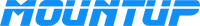Mounting a TV to the ceiling can be a bit more challenging than mounting it on a wall due to the structural considerations. Here’s a general guide to help you mount a ceiling TV mount:
1. Gather Your Tools and Materials:
- Ceiling TV mount kit (ensure it's appropriate for your TV size and weight)
- Power drill and drill bits
- Stud finder
- Level
- Socket wrench or pliers
- Measuring tape
- Pencil
- Screwdriver
- Safety goggles and gloves
- Ladder or step stool
2. Locate Ceiling Joists: Use a stud finder to locate the ceiling joists. These are the strong beams in the ceiling that provide the necessary support for your TV. Make sure your mount is anchored into the joists for stability.
3. Mark Mounting Holes: Hold the ceiling mount against the ceiling and mark the locations of the screw holes with a pencil. Double-check the measurements and use a level to ensure the mount will be straight.
4. Pre-Drill Holes: Using a drill bit that is slightly smaller than the screws provided with your mount, pre-drill holes into the marked locations on the ceiling. Be cautious not to drill into any electrical wiring or plumbing in the ceiling.
5. Attach Mounting Bracket: Secure the mounting bracket to the ceiling by driving screws through the pre-drilled holes into the ceiling joists. Use a socket wrench or pliers to ensure the screws are tightly secured.
6. Attach Extension Column: If your mount includes an extension column, attach it to the mounting bracket according to the manufacturer's instructions.
7. Attach TV Brackets: Attach the brackets to the back of your TV. Most TVs have specific mounting points conforming to VESA standards. Match these points with the holes on your TV brackets. Use the screws provided with your TV mount to secure the brackets to the TV.
8. Connect the TV to the Ceiling Mount: Lift the TV and connect it to the ceiling mount, following the manufacturer's instructions. Usually, there are safety locks or screws to ensure the TV doesn't accidentally fall.
9. Secure Cables: Use cable organizers or ties to secure the TV cables and prevent them from hanging loosely. Some ceiling mounts have integrated cable management systems.
10. Test the Setup: Carefully test the setup by gently moving the TV to ensure it's securely mounted and doesn't wobble. Also, test the viewing angles to make sure the TV can be adjusted according to your preferences.
11. Final Checks: Inspect the installation carefully. Ensure all screws and bolts are tightly secured. Double-check that the TV is stable and level.
If you are unsure about any part of the installation process, it's highly recommended to consult a professional installer or a handyman to ensure the safety and stability of your ceiling-mounted TV.