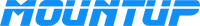|
Table of Contents Key Takeaways 1.Understanding VESA Mount Standards 2.Types of VESA Mounts 3.How to Measure Your Device for VESA Compatibility 4.Installing a VESA Mount 5.Choosing the Right VESA Mount for Your Needs 6.Troubleshooting Common VESA Mount Issues 7.Advanced VESA Mount Configurations 8.Conclusion 9.Frequently Asked Questions |
Mounting your TV or monitor can free up space and improve your viewing experience. To do this correctly, you need to understand VESA mount standards. This guide will help you learn about VESA, the different types of mounts, and how to install them safely.
Key Takeaways
- VESA standards ensure compatibility between different brands and models of TVs and monitors.
- There are various types of VESA mounts, including desk, wall, ceiling, and mobile mounts.
- Measuring your device for VESA compatibility requires specific tools and steps to avoid common mistakes.
- Installing a VESA mount involves careful preparation and following safety tips to ensure a secure setup.
- Choosing the right VESA mount depends on your specific needs, budget, and the type of device you have.
Understanding VESA Mount Standards
What is VESA?
The VESA (Video Electronics Standards Association) mount standard is a universal guideline for mounting flat-screen TVs, monitors, and other display devices. It defines the dimensions and specifications of the mounting interface, ensuring compatibility between different brands and models. This standard is crucial for anyone looking to mount their display devices securely and efficiently.
Common VESA Patterns
VESA mounts come in various types and sizes, each designed for specific purposes and devices. The most common VESA mount standards include:
- VESA MIS-D: Typically used for monitors and smaller TVs, featuring mounting hole patterns of 75x75 mm or 100x100 mm. It accommodates weights up to 30.8 lbs (14 kg).
- VESA MIS-E: Designed for larger monitors and some TVs, featuring a mounting hole pattern of 200x100 mm. It supports weights up to 66 lbs (30 kg).
- VESA MIS-F: Used for even larger displays, with various hole patterns like 200x200 mm, 400x400 mm, and more. It can support weights up to 250 lbs (113 kg).
Benefits of VESA Compliance
Adhering to VESA standards offers several benefits:
- Universal Compatibility: Ensures that screens from different brands fit across various mounts.
- Ease of Installation: Simplifies the process of mounting displays, making it accessible for both professionals and DIY enthusiasts.
- Flexibility: Allows for a range of mounting options, including wall mounts, desk mounts, and ceiling mounts.
|
Understanding the VESA size or pattern is essential for choosing the right mount for your display. It shows where the four mounting holes on the back of your TV are located for standard screws. |
By following VESA standards, you can ensure a secure and efficient setup for your display devices.
Types of VESA Mounts
Desk Mounts
Desk mounts are perfect for those who need to save space on their desks. They attach to the edge of a desk and hold the monitor above the surface. This type of mount is ideal for office setups where you need to adjust the monitor's height and angle easily.
Wall Mounts
Wall mounts are great for freeing up desk space entirely. They attach directly to the wall and can hold monitors or TVs securely. These mounts are often used in living rooms or offices where a clean, uncluttered look is desired.
Ceiling Mounts
Ceiling mounts are less common but very useful in specific situations. They hang from the ceiling and are often used in commercial settings like restaurants or gyms. Ceiling mounts are excellent for saving floor and wall space.
Mobile Mounts
Mobile mounts come with wheels, making it easy to move your monitor or TV from one place to another. These are often used in classrooms or conference rooms where flexibility is key.
|
When choosing a VESA mount, consider your specific needs and the environment where it will be used. This will help you select the most suitable type of mount for your setup. |
How to Measure Your Device for VESA Compatibility
Tools Needed
Before you start, gather these tools:
- A measuring tape or ruler
- A pencil and paper
- A calculator (optional)
Step-by-Step Measurement Guide
- Inspect the back of your device: Look for four threaded holes, usually in a square or rectangular pattern.
- Measure the horizontal distance: Measure from the center of the left hole to the center of the right hole. Write this number down.
- Measure the vertical distance: Measure from the center of the top hole to the center of the bottom hole. Write this number down.
- Convert to millimeters: If you measured in inches, convert the measurements to millimeters (1 inch = 25.4 mm).
- Determine your VESA size: Combine the horizontal and vertical measurements to get your VESA size (e.g., 100x100 mm).
Common Measurement Mistakes
- Not measuring from the center: Always measure from the center of one hole to the center of the other.
- Ignoring unit conversion: Make sure to convert inches to millimeters if needed.
- Overlooking the device's manual: Sometimes, the VESA size is listed in the device's manual or on the manufacturer's website.
|
Tip: Explore our guide to verify if your monitor is compatible with desk mounts. Understand VESA standard and elevate your workstation. Start learning now! |
Installing a VESA Mount
Preparing Your Workspace
Before you start, make sure your workspace is clean and organized. Gather all necessary tools and read the manufacturer's instructions carefully. This will help you avoid any mistakes and ensure a smooth installation process.
Step-by-Step Installation
- Read Instructions: Review the manufacturer's installation guide and gather necessary tools.
- Locate Studs: Use a stud finder to locate wall studs for secure mounting (for wall mounts).
- Mark and Drill Holes: Mark the mounting holes and drill pilot holes for screws.
- Attach Mount: Secure the mount to the wall or desk using appropriate hardware.
- Mount the Monitor: Attach the monitor to the VESA plate and secure it according to the instructions.
- Adjust and Test: Adjust the monitor's position and check for stability.
Safety Tips
- Always use a stud finder to locate wall studs for secure mounting.
- Double-check that all screws and bolts are tight to avoid any accidents.
- If you're unsure about any step, consult a professional to ensure safety.
|
By understanding VESA mount standards and carefully selecting and installing the right mount, you can enhance your viewing experience and maintain a clean, organized workspace. |
Choosing the Right VESA Mount for Your Needs
When selecting a VESA mount, it's important to consider several factors to ensure compatibility and functionality. This guide will help you make an informed decision.
Assessing Your Requirements
First, identify the screen size and weight of your device. Make sure the mount can support these specifications. Next, check the VESA pattern on your device and match it with the mount. Consider the type of mount you need, such as fixed, tilting, or full-motion, based on your viewing preferences.
Comparing Different Mounts
There are various types of VESA mounts available, each with its own features:
- Fixed Mounts: These mounts hold the screen in a stationary position.
- Tilting Mounts: Allow vertical angle adjustments for better viewing.
- Full-Motion Mounts: Offer the most flexibility with both vertical and horizontal adjustments.
Here's a quick comparison table:
| Mount Type | Features | Best For |
|---|---|---|
| Fixed | Stationary | Simple setups |
| Tilting | Vertical adjustments | Reducing glare |
| Full-Motion | Vertical and horizontal movement | Versatile viewing angles |
Budget Considerations
Your budget will also play a role in your decision. Fixed mounts are generally the most affordable, while full-motion mounts tend to be more expensive due to their added flexibility. Evaluate your needs and choose a mount that offers the best balance between cost and functionality.
|
Remember, selecting the right VESA mount ensures a secure and optimal viewing experience for your TV or monitor. |
Troubleshooting Common VESA Mount Issues
Loose Mounts
Loose mounts can be a major problem, causing your screen to wobble or even fall. Ensure all screws are tightened properly. If the screws are stripped, replace them immediately. Using a removable VESA bracket kit can make adjustments easier.
Misaligned Holes
Misaligned holes can prevent proper installation. Double-check the VESA pattern on your device and mount. If they don't match, you may need an adapter. Always measure twice before drilling.
Weight Support Problems
If your mount can't support the weight of your device, it can be dangerous. Check the weight limit of your mount and compare it to your device's weight. Never exceed the recommended weight limit. If in doubt, consult the manufacturer's guidelines.
Advanced VESA Mount Configurations
Multi-Monitor Setups
Setting up multiple monitors can greatly enhance productivity and gaming experiences. Having trouble aligning your triple monitor setup properly? The advanced VESA will definitely solve that problem in no time! Here are some tips for a successful multi-monitor setup:
- Ensure all monitors have the same VESA pattern.
- Use a sturdy mount that can support the combined weight.
- Adjust the angles for a seamless display.
Articulating Arms
Articulating arms offer flexibility and a range of motion for your displays. They are perfect for dynamic workspaces where screen positions need to change frequently. Benefits include:
- Easy adjustment for different viewing angles.
- Space-saving design.
- Enhanced ergonomics.
Custom Mounting Solutions
For unique setups, custom mounting solutions might be necessary. These can include specialized brackets or adapters to fit non-standard VESA patterns. Consider the following when opting for custom solutions:
- Compatibility with your device.
- The weight and size of your display.
- The specific requirements of your workspace.
|
Custom mounting solutions can provide the perfect fit for your unique needs, ensuring both functionality and aesthetics. |
Conclusion
Understanding the VESA mount standards is key to setting up your monitors and TVs securely and efficiently. Whether you're mounting a small computer monitor or a large flat-screen TV, knowing the right VESA pattern and following the correct installation steps can make a big difference. By choosing the appropriate mount and ensuring it fits your device's specifications, you can create a safe and organized space. Remember, a well-mounted display not only looks good but also enhances your viewing experience and keeps your setup tidy. So, take the time to measure, choose the right mount, and install it properly for the best results.
Frequently Asked Questions
What is a VESA mount?
A VESA mount is a standardized mounting system created by the Video Electronics Standards Association. It allows you to attach your TV or monitor to a wall, desk, or other surfaces using a universal pattern of screw holes.
How do I know if my TV is VESA compatible?
To check if your TV is VESA compatible, look for the four screw holes on the back of your TV. Measure the distance between them both horizontally and vertically. If these measurements match a VESA pattern, your TV is compatible.
What are common VESA patterns?
Common VESA patterns include 75x75 mm, 100x100 mm, 200x200 mm, and larger sizes like 400x400 mm. These measurements refer to the distance between the mounting holes on the back of your device.
Can I use a VESA mount for multiple monitors?
Yes, you can use VESA mounts for multiple monitors. There are special mounts designed to hold more than one monitor, which can help you create a multi-monitor setup for gaming, work, or other uses.
What tools do I need to install a VESA mount?
To install a VESA mount, you typically need a screwdriver, a drill, a stud finder (for wall mounts), a tape measure, and the mounting screws that come with your VESA mount kit.
Is it safe to mount a TV on the wall?
Yes, it is safe to mount a TV on the wall as long as you follow the instructions carefully. Make sure to use the correct screws and ensure the wall can support the weight of the TV. If you're unsure, you might want to hire a professional.
Meta Description
Learn about VESA mount standards, types, installation, and troubleshooting in our comprehensive VESA Mount Guide.