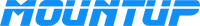|
Table of Contents Key Takeaways 1.Choosing the Right TV Mount for Concrete Walls 2.Preparing Your Tools and Materials 3.Marking and Drilling the Mounting Holes 4.Installing the Anchors and Mounting Plate 5.Attaching the TV to the Mount 6.Testing and Adjusting the Mounted TV 7.Conclusion 8.Frequently Asked Questions |
Mounting a TV on a concrete wall might seem tough, but with the right tools and steps, it's pretty simple. Whether you're setting up a home theater or just want to save space, this guide will walk you through the process. From picking the right mount to making sure everything is secure, we've got you covered.
Key Takeaways
- Always choose a TV mount that can hold the weight and size of your TV.
- Use a hammer drill with masonry bits for drilling into concrete walls.
- Make sure to use the right type of anchors for a secure installation.
- Double-check the alignment of the mounting plate before securing it.
- Manage cables properly to keep your setup neat and tidy.
Choosing the Right TV Mount for Concrete Walls
When it comes to mounting a TV on a concrete wall, selecting the right TV mount is crucial for a secure and stable installation. Concrete walls require specific types of mounts and anchors to ensure the TV stays in place safely.
Types of TV Mounts
There are several types of TV mounts available, each with its own set of features and benefits. The most common types include:
- Fixed Mounts: These mounts hold the TV close to the wall and do not allow for any movement. They are ideal for rooms where the viewing angle does not need to be adjusted.
- Tilt Mounts: These allow the TV to tilt up and down, which can help reduce glare and improve the viewing angle.
- Full-Motion Mounts: Also known as articulating mounts, these offer the most flexibility. They can tilt, swivel, and extend away from the wall, making them perfect for rooms where the TV needs to be viewed from multiple angles.
Weight and Size Considerations
Before purchasing a TV mount, it's important to consider the weight and size of your TV. Mounts are rated to hold specific weight ranges and screen sizes. Using a mount that is not rated for your TV's weight can result in a dangerous situation. Always check the manufacturer's specifications to ensure compatibility.
VESA Compatibility
VESA (Video Electronics Standards Association) compatibility is another key factor to consider. This standard defines the distance between the mounting holes on the back of the TV. Most TV mounts are designed to fit a range of VESA patterns, but it's essential to verify that the mount you choose matches your TV's VESA pattern. This information can usually be found in your TV's manual or on the manufacturer's website.
Choosing the right TV mount is the first step in ensuring a safe and secure installation on a concrete wall. Make sure to consider the type of mount, weight and size compatibility, and VESA standards before making your purchase.
Preparing Your Tools and Materials
Before you start, gather all the tools and materials you'll need. This will make the installation process smoother and more efficient.
Essential Tools
You'll need a few key tools to get started:
- Safety goggles
- Marker or pencil
- Level
- Hammer drill
- Standard drill
- Drill bit
- Wrench
- Shop-Vac or wire brush
Selecting the Right Anchors
Choosing the right anchors is crucial for a secure TV mount. Concrete anchors are specifically designed to hold heavy loads in concrete walls. Make sure to select anchors that match the weight and size of your TV.
Safety Gear
Safety should always come first. Wear safety goggles to protect your eyes from dust and debris. Handle all tools with care and follow the manufacturer's instructions closely.
Always remember to wear safety goggles, handle all tools with extra care, and follow all technical and electronic specifications.
Marking and Drilling the Mounting Holes
Measuring and Marking
Before you start drilling, hold the wall plate against the wall where you want to mount your TV. Use a level to make sure it's straight. Carefully mark the center points of the mounting holes on the concrete using a pencil or marker.
Using a Hammer Drill
Put on your safety goggles and insert a masonry drill bit into your hammer drill. Drill pilot holes at the marked center points on the concrete wall. Make sure the holes are deep enough to accommodate the anchors. It's important to drill straight and avoid making the holes too large.
Dealing with Rebar
Sometimes, you might hit rebar while drilling. If this happens, stop drilling immediately. You can either move the mounting location slightly or use a rebar cutter to get through the metal. Be cautious and take your time to avoid damaging your drill bit or the wall.
Installing the Anchors and Mounting Plate
Inserting Concrete Anchors
First, drill pilot holes at the marked spots using a masonry bit. Make sure the holes are deep enough to fit the anchors. Insert the wall anchor into the pilot hole, tapping it gently with a hammer until it's flush with the wall surface.
Securing the Mounting Plate
Position the mounting plate over the pilot holes, aligning them with the anchors. Use a screwdriver or drill to secure the plate to the anchors. Ensure the plate is firmly attached to the concrete wall.
Double-Checking Alignment
Before proceeding, double-check the alignment of the mounting plate. Make sure it is level and properly centered. This step is crucial to ensure your TV hangs straight and secure.
Attaching the TV to the Mount
Connecting the Brackets
First, attach the brackets to the back of your TV. Make sure they are securely fastened. Double-check the measurements to ensure the TV will be mounted correctly. Follow the instructions provided with your TV mount kit for the specific bracket installation.
Lifting and Securing the TV
With the help of another person, carefully lift the TV and hook the brackets onto the wall plate. Ensure the brackets engage securely with the wall plate. Gently try to wiggle the TV to ensure it's securely mounted. Verify that it's level and adjust if necessary. Double-check that all screws and bolts are tightened properly.
Cable Management Tips
To give your mounted TV a clean and polished look, it’s important to conceal the wires. There are a variety of ways to do this, including using a cord cover or routing the wires through the wall. This not only improves the appearance but also helps in preventing any accidental tugging of cables.
Testing and Adjusting the Mounted TV
Checking Stability
After mounting your TV, it's crucial to test the installation to ensure the mount is properly secured. Gently try to wiggle the TV to see if it moves. If it does, you may need to tighten the screws or bolts. Double-check that all brackets are firmly in place.
Adjusting Viewing Angles
Once stability is confirmed, adjust the TV to your preferred viewing angle. Most mounts allow for tilting and swiveling. Make small adjustments and check the screen from different spots in the room to find the best angle.
Final Safety Checks
Before you finish, do a final safety check. Ensure all screws and bolts are tight and that the TV is level. This step is essential to avoid any risk of injury or damage. Make sure any safety tabs are engaged for extra security.
Always prioritize safety when mounting your TV. Double-check everything to ensure a secure and safe TV wall mounting.
Conclusion
Great job! You've now mounted your TV on a concrete wall. By following these steps and using the right tools, you can ensure a secure and stable installation. Always refer to the instructions that come with your TV mount kit for the best results. Enjoy your newly mounted TV and the extra space it provides in your room. If you have any questions or run into any issues, don't hesitate to reach out for help. Happy viewing!
Frequently Asked Questions
What tools do I need to install a TV mount on a concrete wall?
You'll need a hammer drill, masonry bits, a level, a stud finder, a hammer, and concrete anchors. Make sure you have the right size and type of anchors for your TV's weight and the wall type.
How do I choose the right TV mount for a concrete wall?
Consider the type of TV mount, your TV's weight and size, and VESA compatibility. Make sure the mount can support your TV and fits the VESA pattern on the back of your TV.
What type of anchors should I use for a concrete wall?
Use concrete anchors like nylon plugs or concrete screws. Make sure they are strong enough to hold the weight of your TV and mount.
How do I avoid hitting rebar when drilling into a concrete wall?
Use a stud finder to locate rebar before drilling. If you hit rebar, stop drilling and choose a new spot for your hole.
Can I install a TV mount on a concrete wall by myself?
It's possible, but having a helper can make the process easier and safer. They can help hold the TV and mount in place while you secure it.
How do I manage cables after mounting the TV?
Use cable management solutions like clips or covers to keep cables organized and hidden. This will give your setup a clean look.
Meta Description
Step-by-step guide to install a TV mount on a concrete wall. Learn about tools, drilling, and securing your TV.